Review – Mercury EXTREME Pro 6G SSD in MacBook Pro
There are very compelling reasons to upgrade your current MacBook Pro. While my MacBook Pro is still a 2011 model with 8GB of RAM I always felt that it could be a bit faster. Even with the 7200RPM Toshiba drive fitted, IO operations felt sluggish (even more so after installing the OWC) and I wanted to see if a SSD would make a big difference.
The 30-day return promise from OWC made the choice of the Mercury EXTREME Pro 6G SSD 480 GB drive an easy choice. When it comes to SSD options, not many companies provide reasonable pricing and like OWC a 5 year warranty on their products – pricing is steep at USD 1,000.00 but the results are overwhelming and worth it.
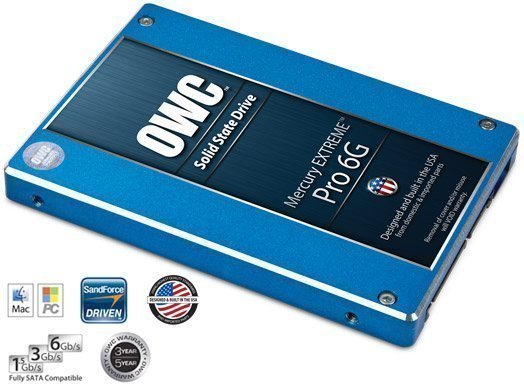
My MacBook Pro supports 6GB SATA out of the box, and although the System Profiler does not show TRIM support, this is not an issue, as the OWC SSDs have TRIM support built-in.
Installation of the drive is as simple as:
- Taking a backup of your current system via TimeMachine
- Removing the bottom cover and the factory installed Toshiba drive
- Attaching the mounting screws of the original hard-drive to the OWC
- Restoring from TimeMachine (I chose a new install of OS X Lion and then a restore of my data
The performance of the OWC is simply mind-blowing. A cold-boot to the desktop takes roughly 10 seconds whereas a shutdown takes about 3 seconds.
Application performance has drastically improved – OS X mail opens instantly and displays all messages. Microsoft Office 2011 applications open within 2 seconds. MyEclipseIDE opens in 15 seconds and booting a VMWare image from suspend mode takes about 7 seconds.
Disk operations typically average at 200MB/sec although I have seen peaks in the 400MB/sec range:

OWC’s customer- and sales support is truly amazing – my order was shipped via Fedex and arrived within 3 business days in South Africa.
TimeMachine backups (typically around 20-40GB per backup operation) average at 200MB/sec read speed and are now pretty much limited by the network speed of my Airport Express.
The installation and booting into the BootCamp partition is natively supported by the drive and booting natively into Windows takes about 20 seconds. Game performance under Windows (Skyrim) and OS X (Civilization) show a tremendous improvement in performance and load time. At times it feels that the Mac Book Pro is struggling to process the data fast enough.
Another positive side-effect is the loading of Safari (which was typically sluggish) and browsing speed (I attribute this to faster read- and access-time retrieving cached fragments from the browser cache).
The MacBook Pro does run slightly hotter and the fans kick in more frequently, especially when resting the laptop on my lap – I only noticed this behavior during TimeMachine backups or more intensive disk-operations.
In conclusion, the OWC Mercury EXTREME Pro 6G SSD is a must-have upgrade for any gadgeteer.







Recent Comments