Display your crypto currency values in realtime on your MacBook Pro Touchbar
One of the best tools to get for your MacBook Pro with Touch Bar is BetterTouchTool. I use it for many different use cases and one of them is my financial bar:

Once you install the BetterTouchTool it is quite simple to configure Touch Bar buttons by manually creating them or just importing the Gist I have provided. The crypto currencies will refresh every 60 seconds and clicking on them opens the appropriate links – feel free to change the links by double-clicking on them:
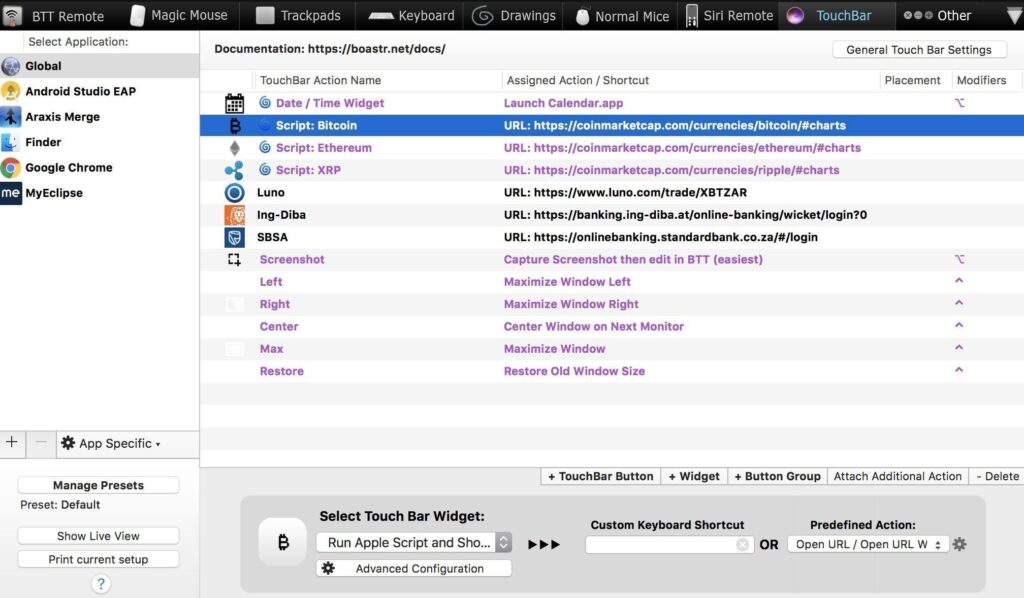
How to take a “screen-shot” of your Touch Bar
Most people do not know that the Mac Touch Bar is just “another” screen and therefore it is possible to also take a screenshot:
- Shift + Command + 6: Save the screenshot to the desktop
- Shift + Control + Command + 6: Copy the screenshot to the clipboard
🍺 Pay it forward: If any of my content helped you in any way, then follow me on Twitter or send me some coins:
(CRO) cro1w2kvwrzp23aq54n3amwav4yy4a9ahq2kz2wtmj (Memo: 644996249) or 0xb83c3Fe378F5224fAdD7a0f8a7dD33a6C96C422C (Cronos)
(USDC) 0xb83c3Fe378F5224fAdD7a0f8a7dD33a6C96C422C
(BTC) 3628nqihXvw2RXsKtTR36dN6WvYzaHyr52
(ETH) 0xb83c3Fe378F5224fAdD7a0f8a7dD33a6C96C422C
(BAT) 0xb83c3Fe378F5224fAdD7a0f8a7dD33a6C96C422C
(LTC) MQxRAfhVU84KDVUqnZ5eV9MGyyaBEcQeDf
(Ripple) rKV8HEL3vLc6q9waTiJcewdRdSFyx67QFb (Tag: 1172047832)
(XLM) GB67TJFJO3GUA432EJ4JTODHFYSBTM44P4XQCDOFTXJNNPV2UKUJYVBF (Memo ID: 1406379394)
🚀 Use my referral link https://crypto.com/app/ref6ayzqvp to sign up for Crypto.com and we both get $25 USD 😸

🧨 During signup use my referral code ref6ayzqvp to claim your reward 🧨
Go to Curve.com to add your Crypto.com card to ApplePay (get 1% cashback)







Recent Comments