How to store your $TRX #TRON on a Ledger Nano S
If you do not know what a Ledger Nano S is, read my review here first – it is a great secure device to store all your crypto-currency.
All ECR-20 tokens are supported: Check https://etherscan.io/tokens to see which tokens are supported. The below guide will apply to all listed – $CVC, $EOS, $QTM, $FUN, $ICN…
In this tutorial we will use https://www.myetherwallet.com (MEW) to access ERC-20 tokens via the Ledger Nano S. This all sounds very scary at first, but ERC-20 is a smart-contract standard for all Ethereum-based tokens.

Notice: The CEO of Tron, Justin Sun, announced that in future $TRX will split off the ERC-20 standard in future to use UTXO. This will not happen overnight, and at some point you will need to move/migrate $TRX into UTXO. So the choice is either to leave your Tron on an exchange (and face the risk of something happening there) or move it to your Ledger S and then have the option to move it wherever it needs to be.
Warning: Follow those instructions carefully and do not make any copy&paste mistakes, otherwise your coins will be gone.
How to transfer Tron to your Ledger S via MEW
This is straight-forward, go to MEW’s website (bookmark the site, and verify that you are on the correct one). The direct URL is https://www.myetherwallet.com/#send-transaction:
Select Ledger Wallet from the options and follow the instructions to access the Ledger Wallet, then click “Connect to Ledger Wallet”:

After selecting “Connect to Ledger Wallet”, ignore everything on the next screen and just click “Unlock Wallet”:

On the next screen, copy the account address:
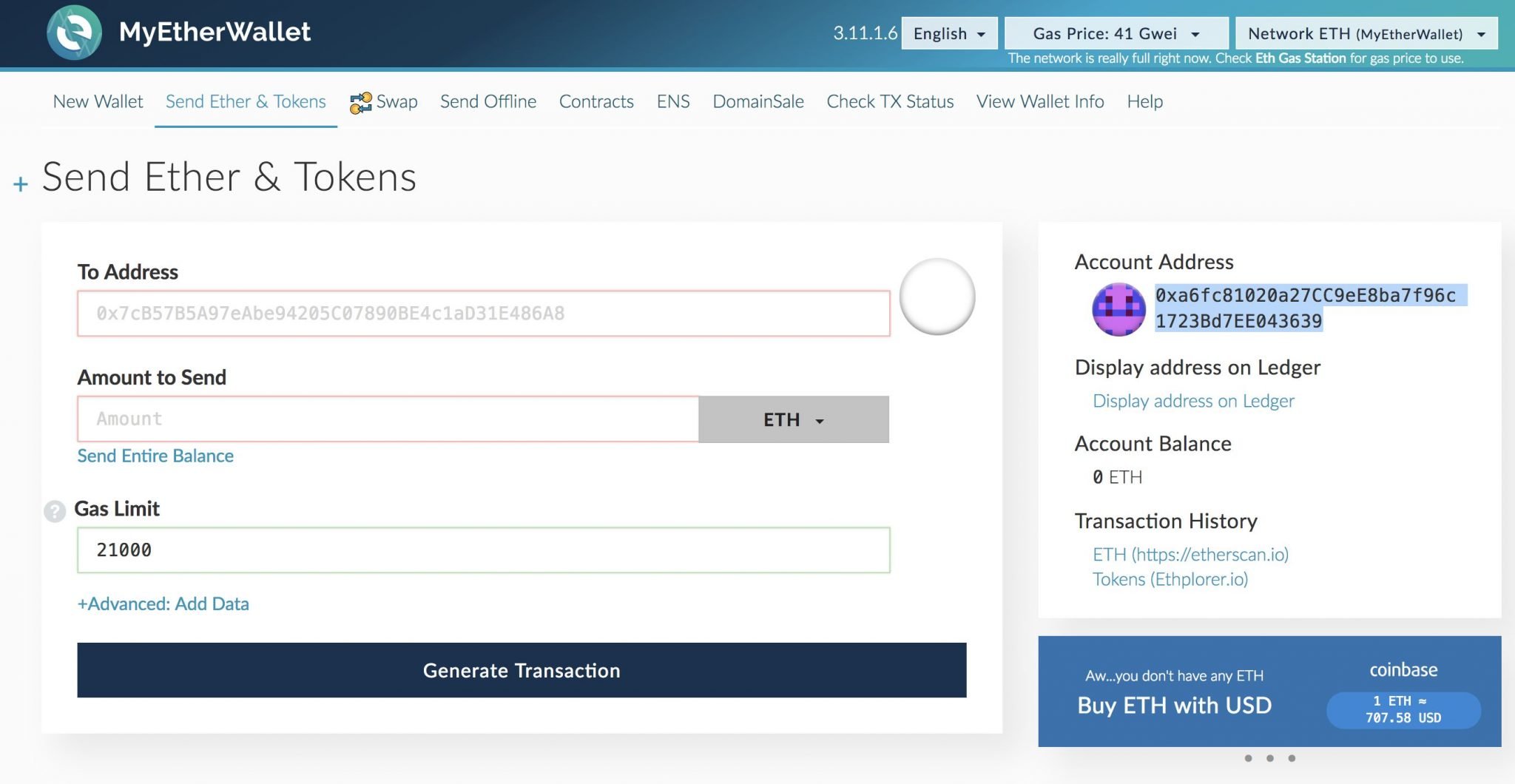
On Binance do to the Deposit/Withdrawal screen: https://www.binance.com/userCenter/depositWithdraw.html and click “Withdrawal”:

Create a new contact if you want to send $TRX frequently into your wallet and then paste the address you copied from MEW.
Note – Binance transaction fees: Binance charges you 100TRX (USD 3) for a withdrawal, so make sure that you do large enough withdrawals. Also, the minimum withdrawal limit is 600TRX.
Once you have confirmed 2FA, the transaction will execute and you can monitor the confirmation on Etherscan:

Now the cool part, go back to MEW and on the right sidebar click on “Show All Tokens”:

Scroll down the list and find $TRX. Then click on “Click to Load” and your balance will be displayed (gotta love the Unicorn emoji below it):

How to view your balance and do transfers
Remember that unlike traditional money, you can not lose your crypto-currency (unless you delete your private key to the Ledger) as all transactions will remain in some Ledger for eternity. This also applies to ERC-20 tokens which remain on the Ethereum blockchain.
To transfer Tron you will just need to select TRX from the drop-down (marked as “1” on the screenshot below) and then specify the amount and recipient address.

So when Tron switches from ECR-20 to UTXO, my expectation is that we will either transfer $TRX to Tronlab’s new wallet or back into the exchange where it is automatically converted.
To view your transactions and balances, click on “ETH (https://etherscan.io)” as shown under “2” and then select “Token Tracker”:

Pro tip: Register on https://etherscan.io/register so that you can receive notifications on your ETH addresses and also manage them:

🍺 Pay it forward: If any of my content helped you in any way, then follow me on Twitter or send me some coins:
(CRO) cro1w2kvwrzp23aq54n3amwav4yy4a9ahq2kz2wtmj (Memo: 644996249) or 0xb83c3Fe378F5224fAdD7a0f8a7dD33a6C96C422C (Cronos)
(USDC) 0xb83c3Fe378F5224fAdD7a0f8a7dD33a6C96C422C
(BTC) 3628nqihXvw2RXsKtTR36dN6WvYzaHyr52
(ETH) 0xb83c3Fe378F5224fAdD7a0f8a7dD33a6C96C422C
(BAT) 0xb83c3Fe378F5224fAdD7a0f8a7dD33a6C96C422C
(LTC) MQxRAfhVU84KDVUqnZ5eV9MGyyaBEcQeDf
(Ripple) rKV8HEL3vLc6q9waTiJcewdRdSFyx67QFb (Tag: 1172047832)
(XLM) GB67TJFJO3GUA432EJ4JTODHFYSBTM44P4XQCDOFTXJNNPV2UKUJYVBF (Memo ID: 1406379394)
🚀 Use my referral link https://crypto.com/app/ref6ayzqvp to sign up for Crypto.com and we both get $25 USD 😸

🧨 During signup use my referral code ref6ayzqvp to claim your reward 🧨
Go to Curve.com to add your Crypto.com card to ApplePay (get 1% cashback)
I certainly recommend the Ledger Nano S for the small price. For overseas users (or if you have it drop-shipped) you can order it via the affiliate link below:








Recent Comments